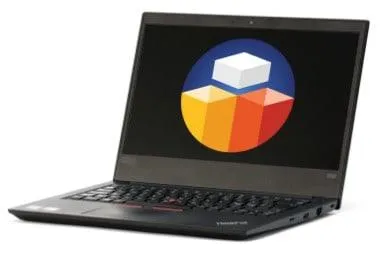
Basics in Desktop mode
If you want, you can access Glue also with your desktop computer. You can read about setup & installation and the required hardware here. To enable spatial audio and to avoid audio feedback, it is advisable to use a pair of headphones with a microphone. You can read more about how to avoid audio feedback here.
The experience in desktop mode is, although not as engaging, basically the same as in VR. Glue sessions take place in virtual 3D surroundings. All participants are presented as Avatars. Your visibility to the session is what your Avatar “sees”. You can move and turn your Avatar to change your view to the session. You can meet and interact with your colleagues in your Team spaces, make presentations, import and interact with 3D files, and use most of the Glue collaboration tools. Find out more about Using Glue in the General Instructions, Toolbar, and Collaboration tools articles. Please also watch a short Quickstart to Glue on Desktop video.
